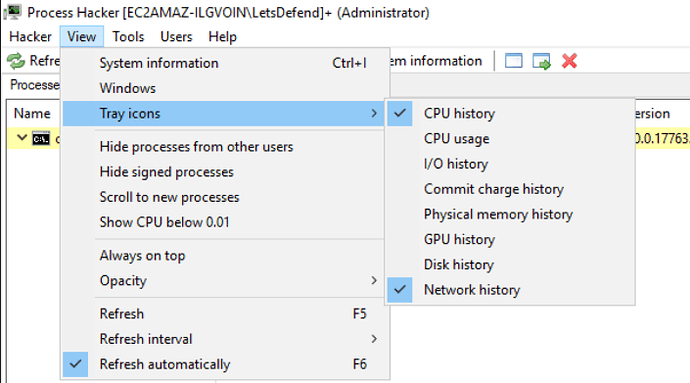This FAQ, collaboratively created by the community, addresses the contents of the course titled “Incident Response on Windows”.
This course includes these lessons:
- How to Create Incident Response Plan?
- Incident Response Procedure
- 3 Important Things
- Free Tools That Can Be Used
- Live Memory Analysis - 1
- Live Memory Analysis - 2
- Users
- Task Scheduler
- Services
- Registry Run Keys / Startup Folder
- Files
- Additional Solutions
- Checklist
You can locate this exercise within the LetsDefend content: